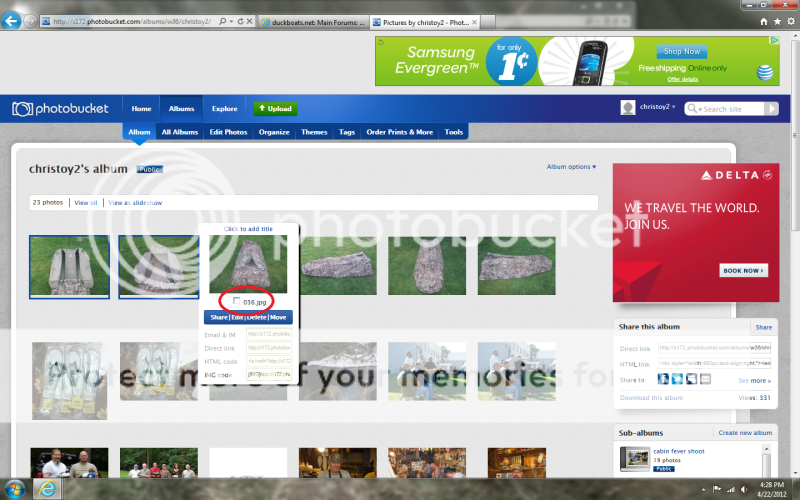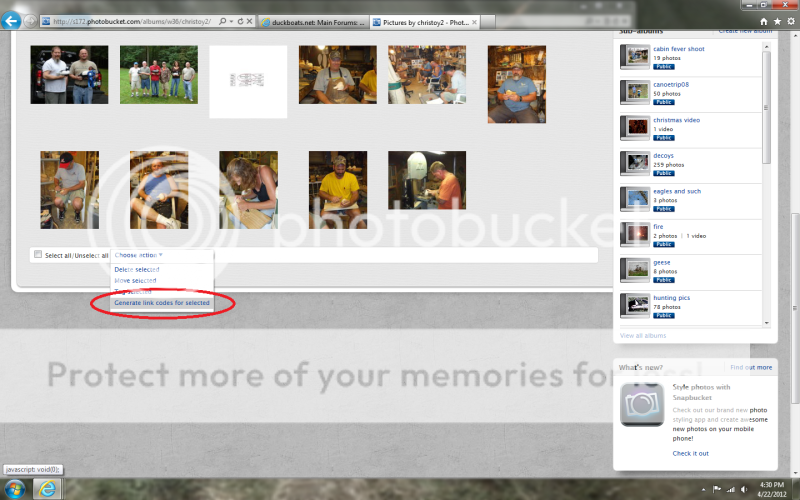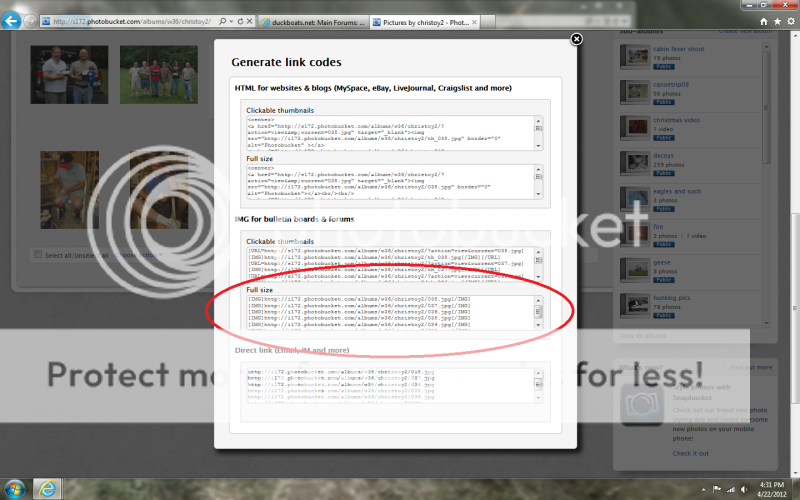Chuck J
Well-known member
There have been questions about putting pictures on the forum longer than there has been a forum...and whenever the question comes up, many (including myself) seem to recomend Photobucket.com as a more straight forward way to uplaod and resize all at once. The biggest drawback to photobucket in my opinion are the ads, including video ads while uploading (I make sure to turn down my sound). I took a series of screenshots of the process to help guide people through the basic process.
Photobucket homepage, select 'Sign up'

Fill out the form like you would signing up for any other on line account:

Once your account has been validated (I think they send an email, but it has been years since I signed up, frankly don't remember for sure):

Now go to 'Upload':

The first time you upload you should change your settings:

I like the 800x600, but you can try different (and change anytime in the future):

Now it is time to upload:

Pick your pictures from whereever you store them in your computer:

This is the screen while the files are uploading (with the anoying video ads):

Upload is done, add "tags" if you want to make it easier to search through your files, otherwise, just save:

Back to your album, roll the mouse pointer over the picture you want to upload, and the "codes" will appear, then right click on the box by the "IMG code" and it will automatically copy it:

With a duckboats "Post new" or "Post reply" screen open in another tab, paste the IMG code into the text box (where you write your words):


You can intersperse text (words) with your IMG codes (pictures):

Hit preview before posting to make sure it all worked as planned.
Photobucket also has apps for Apple and Android devices to upload direct, and for other phones not directly supported there is a spot where you can find an email address to send pics from your phone to your album.
Hope this helps, and if not, ask away, I'm always willing to help.
Best
Chuck
Photobucket homepage, select 'Sign up'

Fill out the form like you would signing up for any other on line account:

Once your account has been validated (I think they send an email, but it has been years since I signed up, frankly don't remember for sure):

Now go to 'Upload':

The first time you upload you should change your settings:

I like the 800x600, but you can try different (and change anytime in the future):

Now it is time to upload:

Pick your pictures from whereever you store them in your computer:

This is the screen while the files are uploading (with the anoying video ads):

Upload is done, add "tags" if you want to make it easier to search through your files, otherwise, just save:

Back to your album, roll the mouse pointer over the picture you want to upload, and the "codes" will appear, then right click on the box by the "IMG code" and it will automatically copy it:

With a duckboats "Post new" or "Post reply" screen open in another tab, paste the IMG code into the text box (where you write your words):


You can intersperse text (words) with your IMG codes (pictures):

Hit preview before posting to make sure it all worked as planned.
Photobucket also has apps for Apple and Android devices to upload direct, and for other phones not directly supported there is a spot where you can find an email address to send pics from your phone to your album.
Hope this helps, and if not, ask away, I'm always willing to help.
Best
Chuck
Last edited: